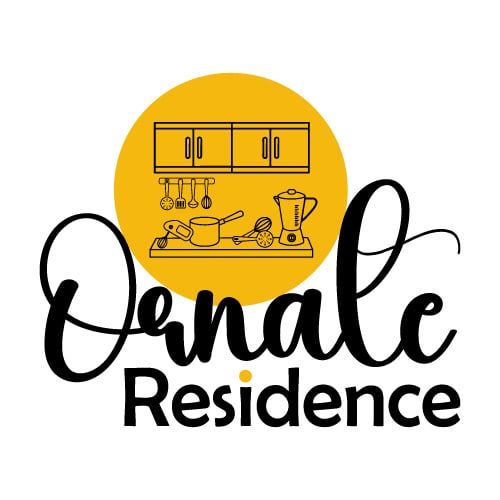Last Updated on August 15, 2023 by River Tree Farms
The Miele dishwasher is one of the most popular dishwasher brands in the market today. It offers spectacular dishwashing services to homeowners in the U.S. and beyond. However, you may sometimes encounter minor problems, such as failed components or worn-out control boards. Simply resetting the dishwasher will solve the problem and restore your appliance. Stay the course if you want to learn how to reset the Miele dishwasher.
To reset the Miele dishwasher, you should first turn the appliance on. Once it’s on, long-press the start button until the LED flashes a red light. Now, release the start button and switch off the dishwasher. Give it a few minutes, say two, and turn the appliance back on. The dishwasher should be able to restart from default.
How To Reset Miele Dishwasher – Step by Step

It only takes a few minutes to reset the Miele dishwasher. Short as it is, this process is crucial as it helps solve most of the minor dishwasher problems. You don’t need tools, skills, or expertise to perform this process. To reset the dishwasher, follow the step-by-step procedure outlined below: –
- Connect the dishwasher to the power supply
- Turn the appliance on
- Press and hold down the start button for a few seconds, say five.
- When you spot red LED flashes, stop pressing it
- Turn the equipment off for a few minutes
- Turn the appliance back on and run a test cycle.
How to Reset the Dishwasher Timer
The Miele dishwasher has a timer. This component lets you set the period for each dishwasher cycle. If you’ve set the timer and want to make some changes, you can reset it. To reset the timer, identify a button that looks like a clock and press it. Scroll using the up and down arrows. This will allow you to either choose delete or change. Whatever option you choose, press okay and set new values.
How to Clear Error Codes from the Display
Whenever there’s an issue with the functionality of the dishwasher, it will display error codes on the screen. These error codes should prompt you to investigate the problem and fix it. The codes may sometimes stay on the screen even after you’ve successfully fixed the problem. In case this happens, you can clear the display by resetting it.
To clear the error codes, spot the right arrow close to the control panel. Press and hold down this arrow for some time, say 15 seconds. This action alone should be able to remove any Miele dishwasher error code displayed on the screen.
Take note that you should only clear the error codes if you’ve solved the underlying problem. If you clear the error codes without solving the problem, the dishwasher will not work as anticipated.
Frequently Asked Questions
Does the Miele dishwasher have a reset button?
Nowadays, some manufacturers include a reset button on their appliances. However, the Miele dishwasher does not have this button. Even so, you can still reset this dishwasher by pressing and holding down the start button, turning the appliance off, and then back on. So, this appliance lacking a reset button isn’t such big of a deal.
Is it necessary to reset a Miele dishwasher?
If your appliance is working fine, resetting it is unnecessary. However, if it’s malfunctioning frequently, you may want to reset it. For instance, it may start displaying error codes even where there’s no fault. In case of such, be sure to reset it to restore normal functioning.
Conclusion
In general, resetting a Miele dishwasher can help solve simple issues that may otherwise interfere with the normal functioning of the appliance. It can help clear errors, restore the functionality of filters, and generally put the dishwasher back to life.
While this appliance doesn’t have a reset button, there’s an alternative method of how to reset the Miele dishwasher. Long-press the start button when the appliance is on until the red LED flashes. Turn the dishwasher off for a short while, then turn it back on. If you need help performing this task, a service technician is the best person to call.