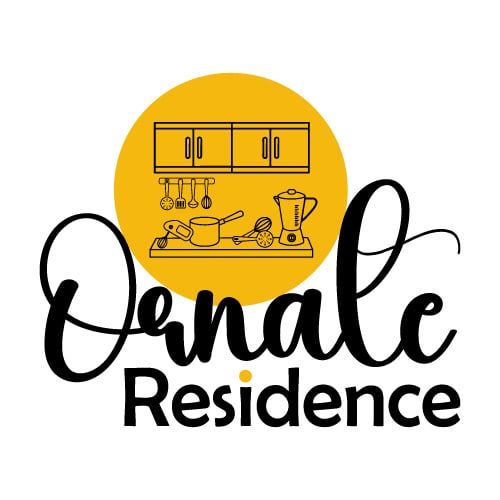Last Updated on May 19, 2023 by River Tree Farms
The Whirlpool Oven Touchpad is a small touchpad on your oven that allows you to control most, if not all, appliance functions. If it stops working, there are several possible reasons why and how to fix it. The Whirlpool oven touchpad is an essential part of your oven. If it stops working, you will experience some complications using it. How do you use the range with a ‘dormant’ touchpad while it is the control center for all the cooking and other functions?
What is your exact whirlpool oven touchpad problem? Does the touchscreen look frozen, have no response, can’t scroll specific parameters, or can’t update a status that you want to? All these problems will make your touchpad not work partially or entirely.
What do you do when the whirlpool oven touchpad not working? Reset the device by Pressing and holding the start button for 3-5 seconds. Also, check the control lock status and turn it off if it is active.
I will give you more information on the reset process and how to turn off the control lock below.
Just keep reading, and I am sure you will be able to fix the Whirlpool Oven Touchpad.
What are the reasons Whirlpool Oven Touchpad Not Working?

1. Dirty Sensory
The whirlpool oven touchscreen is an exposed part of the touchpad, making it vulnerable to dust and other microscopic particles in the surrounding.
The whirlpool touchpad may also collect dust and other small particles from use. The dirt may prevent the touchpad from receiving and displaying signals appropriately on the device. It is advisable to clean this area with a cotton swab or soft cloth, taking care of the glass surface as this may cause damage. To prevent dirt buildup, you can also keep your appliances covered or just when cleaning your house.
2. Activated Control/child lock
The control lock is a safety measure in your whirlpool oven. It prevents the unintended use of the stove, especially by children or someone with less understanding of it. The lock is essential in preventing accidents by blocking any program from running behind the user.
It is also essential in the self-cleaning mechanism of the whirlpool oven as it locks the door.
The control panel will have a padlock symbol at the corner when the control lock is on. You may not see it quickly, so your unresponsive touchpad will make you think you are experiencing some whirlpool oven control panel problems.
The activated control lock will make the display disabled until it is deactivated.
How do you turn off the control lock on your Whirlpool oven?
- Press the ‘child/control lock’ button if your whirlpool model has it.
- Push and hold the start/cancel button for 3-5 seconds
The padlock symbol will disappear once the control lock is off, and the whirlpool oven touchpad will function normally.
3. Damaged/broken touchpad
If the whirlpool oven touchpad has stopped working, it can be due to a broken part internally or externally. The primary response should be to check the whirlpool oven touchscreen for any cracks. Like your phone’s screen, the touchpad can pause if there are cracks or damage.
Have you dropped your oven or accidentally knocked the touchpad with something hard?
Water exposure is another thing that could cause your oven touchpad problems, especially if done regularly. For example, maybe you have been cleaning your touchpad using a very wet cloth. It will drip some water, however slight, and with time, there will be enough water buildup that can cause problems to your oven’s control panel.
Insect invasion can also damage your touchpad, especially if it has squeezed abnormally against your screen. It is not so typical, but it is still possible. For example, a cockroach can get inside the oven and move up to the inner side of the control panel. Chances are the ribbon cable which is an integral part of a touchpad, gets dirty with feces and will cause whirlpool oven control panel problems, which could result in an unresponsive touchscreen. It pushes us to the next possible cause of your unresponsive whirlpool oven touchscreen.
A dirty keypad ribbon cable is another cause that makes the control panel not respond to the touch. The ribbon is inside the oven behind the touchpad and looks like white tape. Over time use, the stripe gets coated by the oxidate film. If you open the touchpad by lifting it and removing the screws to access the inner parts, you can clean the ribbon and try to see whether the touchpad is working.
How do you clean the whirlpool keypad ribbon?
- Use the electrical contact cleaner.
- Use the pencil eraser.
Clean or rub until you do not have any oxidate film coating. Connect the touchpad and try to see whether it will work again.
If you have checked all of these steps and your Whirlpool Oven Touchpad is not working, it could be time for a new touchpad altogether, which will require the replacement of all components at once.
So lets us briefly look at the following:
Whirlpool Oven touchpad replacement
Remember, this procedure will require you to open some internal parts, so if you are unsure of the procedure, make sure to call customer service /an oven professional for help.
The replacement steps are as follows:
1. Disconnect the power cord from the wall outlet.
2. Remove the part containing the touchpad by thumb pressing inwards and lifting it.
3. Remove the screws securing the whirlpool touchpad assembly to the control board and pull it out of it gently but firmly. Keep note of what screw goes where.
4. Pull off the adhesive covering from the touch pad’s circuit board, lifting it on its front side to disconnect it from its wiring harnesses. Note by labeling what wires go where. Also, note that using a heat gun can easily separate the membrane with moderate heat.
5. Replace with your new touchpad in the exact reverse manner you disconnected the touchpad.
Please note: The whirlpool touchpad must match your exact appliance model.
4. The defective whirlpool control board
All said and done, we will come to the last possible reason your whirlpool oven touchpad is misbehaving and not offering you the service you enjoy every day is because the control board is not functioning.
You are almost confused between the control panel and the control board. The control panel commands what you want your oven to do, but the control board is an internal part that controls all the activities of the appliances, including the whirlpool oven.
Therefore, if the control board is dead, the whirlpool touchpad will also be finished. If you have tried everything else and failed, the control board may be the problem and need replacement.
The process of replacing a control board is more or less the same as the touchpad since they are almost in the exact location. Only now will you be replacing the control board.
How do I fix the Whirlpool Oven touchpad?
Having discussed some quick fixes in our previous discussion, I will focus on the first solution to a whirlpool oven touchpad not working. Before you even attempt anything else, you should first start with the reset process because it can clear several things.
How do you reset the whirlpool oven?
- Press and hold the start button for 3 seconds
Or hard reset the whirlpool oven. And to do so:
- Cut off the appliance power at the circuit breaker
- Let it rest for 10-15 minutes
- Connect and plug it back
The whirlpool oven touchscreen may start working again.
Frequently Asked Questions (FAQs)
How much does a whirlpool oven touchpad cost?
Depending on the whirlpool model, it will cost between $200 to $350. It will be referred to as the whirlpool touchpad and control panel to come as a whole package.
How Much Does A Whirlpool Oven Control Board Cost?
Depending on the whirlpool oven model you are using, it will cost you between $400 to $500. It is the most expensive part of the oven and most appliances.
Does the whirlpool oven have a reset button?
The Whirlpool oven does not have a specific reset button. But you can use the start/cancel button to reset the appliance by pressing and holding it for 3 seconds. You can also disconnect the oven circuit breaker to cut off the power and leave it disconnected for 5 minutes before connecting back.
Conclusion
Although Whirlpool has offered customers the best kitchen services, it sometimes will have drawbacks, just like any other electrical appliance. Such an example is the Whirlpool oven touchpad not working. It is unlikely that you will be able to change this fantastic brand at this point. Instead, look for a quick, possible solution.
It may take a few repairs, but it should be straightforward to figure out how to fix your Whirlpool oven touchpad. With the proper guidance from this article and a little time, you should be able to have your touchscreen responding in no time!