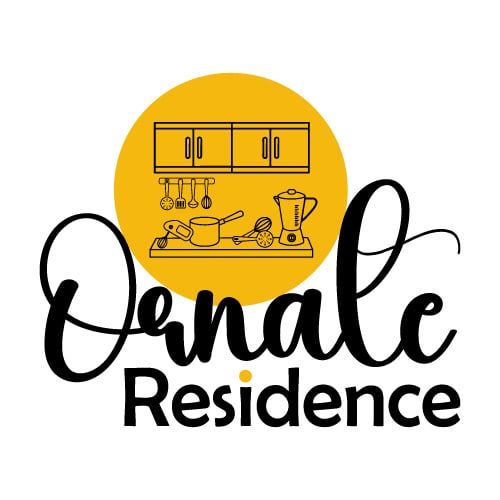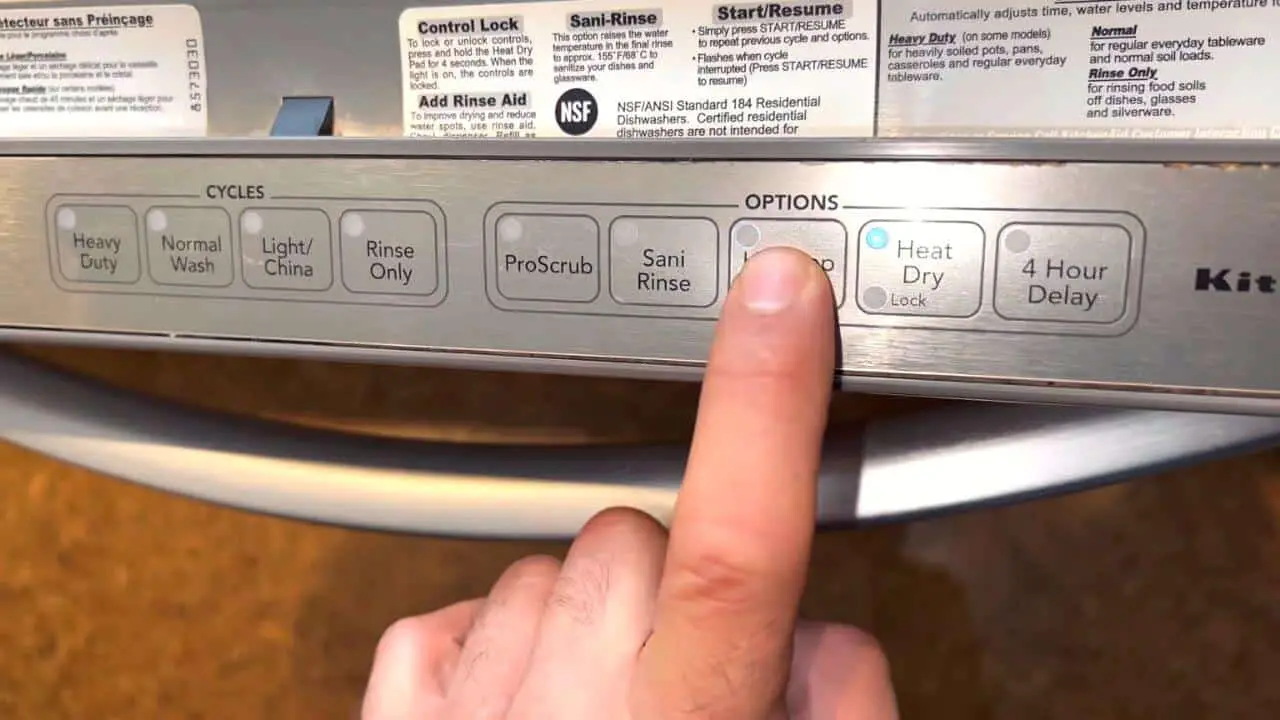Last Updated on May 19, 2023 by River Tree Farms
The dishwasher shows an error code on the display whenever there is a functional problem. In some cases, the clean light may blink/flash repetitively. The number of flashes can give you an idea of what part of the dishwasher has an issue. If you notice your dishwasher’s clean light blinking 7 times, you should go through your user manual and find out what it means.
Once you discover the meaning of the error code, you can now diagnose the real problem and solve it. A simple resetting of the dishwasher can rectify some error codes.
Why is the Dishwasher Clean Light Blinking 7 Times?

If the water temperature doesn’t rise typically, the dishwasher will assume a problem with the heating system. As such, it will either blink 7 times or display the F7E1 error code. This error indicates that there is a problem with the heating element.
Thus, if your dishwasher clean light flashes/blinks 7 times, dig deeper. Start your troubleshooting by checking the heating element. The cause could either be a damaged or open heating element.
Basically, the dishwasher clean light blinking seven times can result from any of the following: –
1. Damaged heating element
A damaged heating element can’t heat your water. So, if you notice seven flashes on the dishwasher, check if the heating element is in good condition. A damaged heating element looks rusty and broken. So, if you notice such visible signs, a high chance could be that the heating element is faulty.
Even so, you should test the continuity first to find out that the heating element is faulty. This is because the heating element may not show visible signs of damage even when it’s damaged.
2. Open heating element
For the heating element to heat water, its circuit must be closed. If the circuit is open, there will not be a water temperature rise. Also, the dishwasher will likely display the F7E1 error or blink seven times. Test the circuit’s continuity to tell whether the heating element is open. A multimeter will come in handy in such a case.
To do this, tune your multimeter to select the continuity option. Then, place one probe of the multimeter on one terminal of the circuit and the other probe on the remaining terminal of the circuit. In case the circuit is continuous, you should be able to hear a beep sound or see reading on display.
3. The heating element is not receiving power
The dishwasher may also encounter a heating problem even though the heating element is not faulty. In such a case, it could be that the power supply is not reaching the heating element. You will have to check the entire power supply system, including the circuit breaker position in the consumer unit. Also, check if any fuse within the circuit has blown off.
Dishwasher Clean Light Blinking 7 Times – Troubleshooting Tips

As mentioned earlier, seven blinks/flashes show a malfunction related to the heating element. Yet, this may not always be the case. If your dishwasher clean light blinks seven times, perform the following to solve the problem: –
- Replace the heating element – It’s usually impossible to repair most of the heating elements in the market today. This means that if you discover that your heating element is damaged, the only option is to replace it. A qualified service technician can help you navigate this process. But, if you’re willing to try it, refer to the service guide.
- Reset the dishwasher – Sometimes, the thing causing the clean light to blink seven times isn’t even a problem. It is not unusual for appliances to malfunction at some point for no reason. If you can’t seem to diagnose the issue, a simple dishwasher reset may put your device back in order.
- Check the power – If the heating element is not receiving power, fix the circuit and ensure that power reaches it.
How Do You Reset the Flashing Clean Light on A Dishwasher?
The dishwasher control will raise the alarm if the water temperature does not rise. Yet, it may either be a true or false alarm. If it’s false, you may want to reset the control panel. To do this, turn the power supply off, wait a few seconds, and then turn it back on. Run a dishwasher wash cycle to test whether the water temperature rises.
Read More: KitchenAid Dishwasher Clean Light Blinking 7 Times – Fix!
Quick Important Question and Answer
What can make the dishwasher drain pump fail to drain dirty water after a wash cycle?
In most cases, only a faulty drain pump can drain water. Factors contributing to this include clogged filters, hoses, and a broken impeller. In case your appliance suffers from this problem, hire a service technician to fix it.
Must the clean light blink seven times?
As mentioned earlier, the number of blinks the clean light makes depends on the type of error being displayed. For instance, while seven blinks show a heating element problem, four flashes show a problem with the motor circuit. It’s upon you or the service technician to understand the type of error code based on the number of blinks.
Can I fix the clean light blinking seven times problem by myself?
It all depends on the cause of the error and the solution. Some are easy and safe for anyone, including the unskilled, while others need expertise. For instance, resetting does not need you to be skilled. But, if you need to replace your heating element, you may want to seek help from a technician.
Read Also: KitchenAid Dishwasher Clean Light Blinking 4 Times
Final Words
If you come across a dishwasher clean light blinking 7 times, you should, without a doubt, know that the heating system has an issue. Some of the causes include faulty heating, no power supply, and control panel issues. To fix the problem, choose the best way depending on what’s causing it.
Remember, you may need a service technician to help you perform more complex tasks, such as replacing the heating element. For easier ones, such as resetting, you don’t need to hire skilled labor. Instead, you must review the user manual and follow the procedure.