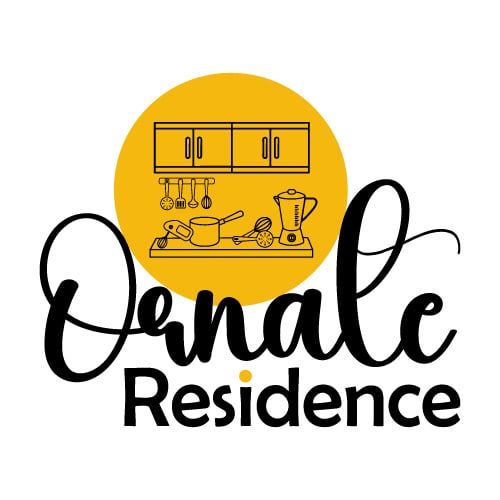Last Updated on August 15, 2023 by River Tree Farms
When you turn on the wash cycle on your dishwasher, you expect it to fill with water, heat the water to the right temperature, dispense the detergent automatically, run the wash cycle, and drain the water. After this, the rinse cycle should automatically turn on to rinse the dishes. If your Ge dishwasher fills with water and then stops, it means there’s a problem that you must determine and fix.
A dishwasher can stop after filling with water for various reasons. For example, if the dishwasher motor gets damaged or stuck. This appliance will likely stop running once it fills with water. This article explores different reasons that can cause your dishwasher to stop after filling it with water and easy ways to fix the problems.
Why Does My Ge Dishwasher Fill with Water Then Stop?
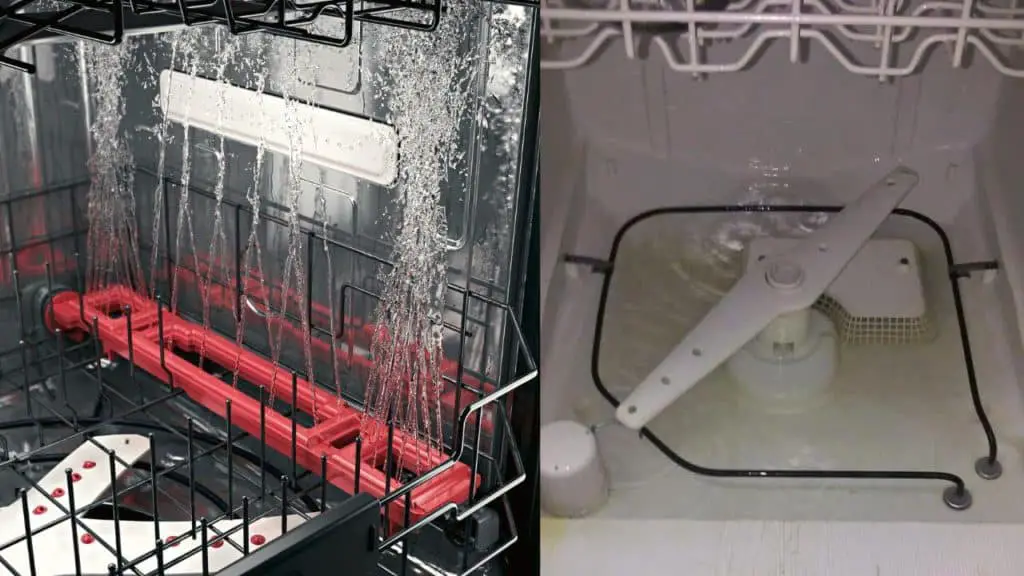
There’s no straight answer to this question, mainly because a dishwasher can behave this way for different reasons. Some of the probable causes include:
Clogged Filter: A dishwasher cleans your dishes by removing any food particles present. If these particles find their way into the drain, they will likely clog it and prevent wastewater from flowing into the sewerage system. To prevent this, dishwasher manufacturers install a filter that traps all the solid particles from the utensils.
Your role as the homeowner is to ensure the filter is always clean. If the filter clogs, your dishwasher may not run normally. For instance, if your GE dishwasher fills with water and then stops running, it could signal that the filter is clogged. This is because the dishwasher will only run a wash cycle if there is an exit assured for the wastewater.
Faulty Water Inlet Valve
The water inlet valve basically controls the flow of water into the dishwasher. When you turn on the wash cycle, this valve opens, allowing water from the plumbing system.
Once the dishwasher fills with water, this valve closes, preventing water from flowing further into the washing compartment. The closure of this valve prompts the start of the wash cycle, which begins with the heating element raising the temperature of the water.
If there is an issue with the water inlet valve, the whole dishwasher will likely malfunction. For instance, while water may successfully flow into the dishwasher, the wash cycle will not start, and that’s why you may notice your appliance stopping. Please note that with a faulty water inlet valve, the dishwasher can still fill with water even though it doesn’t have a power connection.
Clogged Drain Hoses
As mentioned earlier, the wash cycle can only run as usual if there is a sure waste water exit. This means that any clogged drains can impair the functioning of a dishwasher. If your GE dishwasher fills with water and then stops, you should consider checking whether or not the drain hoses are filled with debris.
Faulty or Stuck Motor
The motor runs the water circulation pump, which, in turn, pushes water into the spray arms to clean dishes during the wash cycle. In other words, even if the pump and other dishwasher parts are in perfect condition, the wash cycle cannot occur if the motor is faulty.
If the dishwasher fills up with water, but the wash cycle won’t start, there could be an issue with the motor. More specifically, the motor may be faulty or just stuck.
Easy Ways to Fix a Ge Dishwasher That Fills with Water Then Stops
There are several ways to fix a dishwasher that fills with water but doesn’t run the wash cycle. The solution you choose depends on what is causing the dishwasher to malfunction.
The GE dishwasher displays an error code on the screen whenever a malfunction occurs. Therefore, ensure you know what each error code means for a successful diagnosis. That said, here is a look at some easy ways to fix a dishwasher that fills with water and stops.
- Wash the dishwasher filter. If a clogged filter is causing your dishwasher to fill with water, then stop, take it out and run water through to remove the stuck food particles.
- If the dishwasher has a faulty water inlet valve, replace it with a new one.
- If the dishwasher motor is faulty, replace it with a new one to avoid possible future problems. If it is stuck, you can take it out, free the rotating parts, and then reinstall it.
- Ensure you unclog all the drain hoses to create a smooth passage for dirty water.
Some of the solutions do not require any expertise. For instance, you don’t need advanced skills to unclog a drain hose or clean a filter.
However, some tasks, such as replacing the motor, may require special skills. Keeping this in mind, you shouldn’t hesitate to call a professional plumber or home inspection expert to come and lend you a hand.
Frequently Asked Questions
Q: What else can cause a dishwasher to fill with water and then stop?
A: A dishwasher can also fill with water and stop for reasons such as a faulty impeller, a damaged pump, a failed drive belt, and a damaged solenoid.
Q: How do I tell what dishwasher error codes mean?
A: Your dishwasher manual should outline common error codes and their meanings. If not, you may have to call a qualified home inspection professional to guide you regarding error codes.
Q: Do I need to call a professional if my dishwasher fills with water and stops?
A: It depends on the problem you have at hand. If it requires an easy fix, you can go ahead and solve it by yourself. However, if you aren’t confident enough to fix it, then you should consider calling a professional plumber.
Final Words
While GE dishwashers are among the best in the market today, you should brace yourself to face some common dishwasher problems. The good news is that each issue has a solution. For example, if your GE dishwasher fills with water and then stops, you need to identify the cause of the problem and determine the perfect solution.
If you aren’t conversant with dishwasher error codes, a qualified professional can help you understand them and solve the problems. Even so, some dishwasher problems are easy to diagnose and fix without special skills or professional help. Take note that if your dishwasher doesn’t display error codes, you may have to diagnose manually.
Here are other articles you might find helpful: